
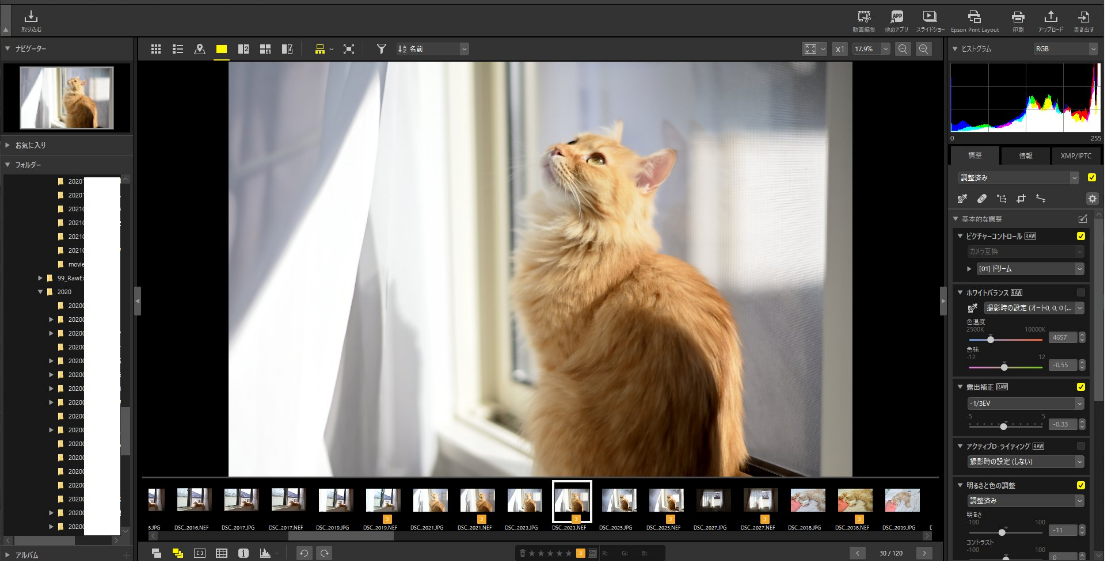
NX-D has a very interesting take on the USM sharpening (you can sharpen individual channels) but there is very little in terms of halo-control when you compare it with the likes of Lightroom or Capture One. NX-D is not bad with NR, but I get better results with LR. Has better noise reduction and sharpening algorithms.With NX-D, it's best to start with the Flat or Neutral Picture Style and carefully add contrast by various means, whereas LR is very protective of highlights in its standard settings and its Highlights/Shadows recovery employs edge-detection that can help in a lot of situations. Has a better control over tonality - PV2012 allows you to control especially your highlights more easily.With LR (and some separate software) I can use customized camera profiles that are more to my liking, plus the Adobe Standard profile for my camera is pretty good and usually my favourite starting point. I don't like the skin tones that NX-D produces for my camera, reds are too warm/orangey, also greens have a warmish tendency - spring-green is rendered as August-green for my camera). Allows you to take control of the input colour profiles for your camera, if you don't like some aspects of the Nikon profiles (e.g.Has localized edits (brushes, linear and radial gradients, more powerful, content-aware cloning/healing).NX-D can do some of the things as well, but it's less stream-lined and it still feels like a work in progress. Allows you to cull, rate, tag, geotag, print, prepare web content, etc. It's a well-rounded package which allows you to contain almost the entire photographic workflow within its bounds.You don't have to subscribe to anything or pay anybody for using it.For a camera without the AA filter - it seems to do a better job eliminating aliasing artefacts such as moire.Gives you very similar (same?) colours as OOC jpegs (if that's important to you).It reads and correctly applies your Nikon camera settings such as White Balance, D-Lighting, Picture Styles, etc.


 0 kommentar(er)
0 kommentar(er)
